Amazon Scam Emails: How to Identify & Prevent Them
Amazon, which raked in close to $400 billion US dollars in 2020, is a hulking colossus of the online marketplace. An absolute hive of activity, teaming with sellers and endless waves of consumers craving everything and anything, Amazon’s audience is truly global.
The sheer enormity of the Amazon phenomenon has also caught the attention of cyber criminals, however, prompting fraudsters to develop and distribute Amazon scam emails (also referred to as Phishing scams) on a massive scale.
What are Amazon Scam Emails?
By posing as legitimate email correspondence from Amazon, like something as simple as an order confirmation, scammers hope to trick users into coughing up compromising data – such as personal and financial details – by employing deceptive tactics.
Scams like these, also known as forms of Phishing, can also be carried out by fraudsters via telephone, SMS platforms, and even snail mail. But here we’ll be focusing primarily on the email variety.
How to Identify an Amazon Scam Email
The best way to avoid Amazon phishing scams is by learning exactly what to look out for. Being able to spot a bogus email is absolutely crucial when it comes to online safety. So remember to stay vigilant for suspicious signs including:
- Sense of Urgency. By employing a sense of urgency – a bomb with a short fuse – scammers stand a greater chance of catching their prey. Acting out of blind panic often leads to the abandonment of sound judgement, however. So beware.
- Grammar, Spelling, Tone. For whatever reason, many scam emails tend to contain at least a few instances of grammatical, spelling, or tonal errors. Even if the overall layout of the email seems legitimate, this can be a strong indicator of foul play.
- Vagueness. It’s common courtesy for companies to address customers by their actual names; it also helps customers to identify real emails from scams. So then, always be suspicious whenever you read greetings like “Dear Sir/Madam/Customer”.
- Hyperlinks. Most Phishing emails contain deceptive hyperlinks that lead to malicious places – so always check before you click. (Hovering the mouse reveals the true URL). For example, an ‘Update Your Payment Details’ hyperlink may lead to a spoofed Amazon website built to steal account logins and personal data.
- Attachments. The sending of file attachments, such as reports and images, has become commonplace in today’s society. The problem, however, is that cyber criminals can easily send malicious software, which can be slotted into Amazon scam emails behind innocuous names like ‘Order Confirmation’. When there’s doubt, don’t open.
- Suspicious Sender. Don’t forget about scrutinizing senders, too. Scammers will try to deceive you by impersonating Amazon personnel; their name may appear as ‘Amazon Customer Service’, for instance, but only by checking the sender’s actual email address will you be able to know for certain.
Types of Amazon Scam Emails
For an Amazon phishing scam to have any chance of succeeding, orchestrators first have to design a convincing spoof email that appears to have originated from the actual online retail giant itself. Here are the main types of scams to look out for:
- Update Payment Info Scams. If you receive an email stating your account info needs updating, check that the hyperlink (see above) doesn’t lead to a non-Amazon website. Or, better yet, head to the OFFICIAL Amazon site where you can check your account for yourself and verify the claim.
- Payment/Special Offer Scams. These scams, as with the gift card variety above, come in various forms, with fraudsters taking different angles to elicit an urgent response; the defining feature is the request for payment, via wire transfer, PayPal, cash, or other means. Common ploys include Amazon discount codes, Amazon product special offers, pay-to-receive prizes, and third party website products backed by Amazon’s money-back guarantee. If you take the bait, you’ll almost certainly end up losing money and or being lead to malicious websites.
- Gift Card Request Scams. Any email urging you to purchase a gift card in order to pay a fine/fee, or deliver financial aid to a stranded friend, is beyond suspicious. Why would Amazon, the government, or any legitimate organization for that matter, request settlement via gift card? And why would a ‘marooned friend’, in all their desperation, request such a specific, unusual means of help? The answer is simple: They wouldn’t!
- Order Confirmation Scams. Amazon is responsible for dispatching order confirmations following every purchase. Since confirmations arrive in millions of inboxes each day, scammers continue to produce and spread Phishing emails. ‘Fake Confirmation Orders’ attempt to grab a customer’s attention by causing them to believe that an order was placed either by accident or by a hacker. Emails go on to explain that, if a mistake has been made, the customer needs to click a link or open an attachment in order to receive a refund. But this has scam written all over it; instead of engaging the email, head over to the OFFICAL Amazon website. You can now safely access your account, check your orders and verify the situation.
How to Prevent Amazon Scam Emails
It’s always far easier to prevent cyber-orientated fraud from occurring than it is to recover from a successful attack. Here’s a variety of ways to evade scammers and keep your data, finances and identity from becoming compromised:
- Don’t Rush. Are there grammar and spelling mistakes in the email? Are you unsure whether to trust the contents of that attachment? No matter your level of concern, sit back, take a moment to breathe, and don’t go any further until you’ve fully considered what you might be dealing with.
- Hyperlink Inspection. By hovering your mouse over a hyperlink, its true URL destination will be revealed. Healthy cynicism is your best ally online, especially when it comes to emails – so never click a hyperlink in blind faith that it’s safe.
- Sender Inspection. The sender’s name may sound trustworthy, but an odd email address is usually the big giveaway. Anything that sounds unfamiliar or unprofessional should be considered suspicious.
- Too Good to be True Deals. While genuine Amazon promotions and deals do take place, insanely generous offers are usually a very strong indicator of a scam.
- Identify Common Scam Types. By familiarizing yourself with the most common types of Phishing, such as Update Payment Info schemes and Order Confirmation schemes (discussed above), you’ll know exactly what to look out for. Following cyber crime headlines is also a great way to keep up to speed with new and evolving threats.
- Verify/Investigate. While it can be helpful to investigate matters further by heading to Google, the legitimacy of an email can usually be revealed by simply logging into Amazon itself; once there, you can check your account for any suspicious activity and alerts. Nothing unusual? Then it’s a scam.
Ask Your Peers. Why not get a second opinion on a potential Amazon scam email? Why not get several? Ask friends, family and co-workers for their verdicts before you respond. Greater scrutiny often leads to greater decision-making.