Top 5 Ways to Check a Website is Safe
The internet may be a place of endless entertainment, information, superfast buying and convenience, but it’s also a place where the threat of danger lurks just around the corner, never too far away.
Scammers and fraudsters have long been around, and with billions of people now tethered to the internet as part of their daily lives, today’s cyber criminals continue to develop new and evolving scams.
It is therefore critical that we all understand how to browse the web more safely by learning how to identify potentially malicious websites; if we don’t, it could come at the high cost of our finances, personal data, and even identity.
Here are 5 ways to help identify a bogus website:
How to Check a Website is Secure: Top 5 Tips
-
Check for Immediate Warning Signs
First impressions on websites aren’t always everything – but they can be crucial. The following warning signs depict some of the more immediate, easy-to-spot giveaways that you may have landed on a website that’s far from legitimate:
- Dodgy Address. Pay attention to the URL; if it’s something like ‘amazoon.com’ (note the double ‘o’) or ‘goog1e.com’ (note the ‘L’), you know you’ve landed on a spoof/fake site.
- Spam/Pop-Ups. If you’re being rudely greeted by on-site spam and pop-ups, close everything down straight away; the site could be infected with malware such as malvertising and adware.
- How Did You Get There? Was there anything suspicious about the route that brought you to this website? Remember that scam ‘Phishing’ emails can contain malicious redirect links (for instance, ‘Pay9al.com’ instead of ‘PayPal.com’), as can scam adverts. Also, search engine warnings, like ‘This site might be hacked’, should be taken seriously.
- Too Good to be True Deals. If the website is trying to entice you with something-for-nothing deals, including freebies and huge discounts, this is a major red flag.
-
Check for an SSL Encryption Certificate
Websites without SSL certification aren’t necessarily malicious or dodgy in nature; those with SSL certificates are safer from a user point of view, however, since they’re technically more secure, and tend to suggest trustworthiness and legitimacy.
SSL (Secure Sockets Layer) encryption offers superior protection for website communications, making it significantly harder for hackers to intercept/steal personal and financial data. Standard websites begin with an ‘http’ protocol, whereas the secure variety begins with ‘https’, the latter indicated by a padlock symbol in the address bar.
Online retailers – the legitimate kind, at least – will always implement SSL encryption for their customers. So, with this in mind, try to only visit secure websites. The absolute golden rule: never make a transaction on pages that don’t clearly show ‘https’ in the address bar.
-
Use Trusted/Scrutinized Retailers Only
By sticking to only established companies with a strong reputation and following, you’re far less likely to encounter malicious websites and become a cyber crime victim. Shopping titans like Amazon and eBay, however, don’t always have what you’re looking for, do they?
So what if you need a product that’s only available on an independent site? There’s nothing wrong with buying outside of major retailers, of course, but if you’re in need of some reassurance regarding a newly found site, do remember to apply adequate scrutiny upon arrival.
Are you satisfied with what the site has disclosed about the company’s history (usually found on the About page)? Is there anything notably peculiar/distracting, like spelling and grammar mistakes? Does the site strike you as transparent or vague?
Are you satisfied with reviews about the product/company (you can use Google to conduct research)? And what about the opinions of those closest to you? Have you asked your peers what they think about the legitimacy and potential threat of the website?
-
Investigate the Company Further
The following checklist may seem a tad extensive at first glance, but it’s well worth becoming familiar with, especially if you still have niggling doubts about a certain website that isn’t all too well known. Here we go:
- Certificate of Authentication. Look for a trust seal/security verification badge on the website (usually located in the header/footer and on checkout pages). Icons featuring internet security firms like McAfee, TRUSTe and Norton, indicate the site should be safe. But who’s to say they are authentic? For peace of mind, you should be able to see accreditation details (on a legitimate site) by clicking on the icons.
- Privacy Statement. Legitimate eCommerce sites should contain accessible privacy statements (detailing return policies and how data is collected and protected, etc); those failing to provide should be avoided.
- Address & Contact Details. Authentic businesses have registered addresses and contact info. If details are provided on the site, use Google to ensure the address is not fictional and ties up nicely. If, on the other hand, nothing is provided, it’s an instant red flag.
- Credit Card Acceptance. When it comes to making purchases online, it’s always safer to use a credit card. By using this method, your credit card company will be far more likely to offer a refund in the event of fraud. No credit card? No dice.
- Domain Owner. All websites must be registered by an individual or company; by heading on over to the ‘Whois Lookup’ and conducting a search, you can verify the website’s ownership details.
-
Use Antivirus & Web Safety Tools
When it comes to today’s uncertain internet, nobody should really be heading into cyber space without adequate protection. But with a web safety protection app fighting in your corner at all times, your online privacy and security can drastically improve.
Innovative technology from today’s leading software packages, such as that of Total WebShield, is capable of blocking the very latest threats in real-time – such as malicious websites, malware and Phishing – courtesy of AI and cloud-based technology.
Available across all major devices, operating systems and browsers, this sleek, market-leading package, developed by the Award-Winning TotalAV, also provides additional features, including dark web monitoring and nuisance pop-up/cookie/tracker blocking.